Account Registration
Customers interested in using the Xops Platform can request for a new account by following these steps:
- Visit our website: Xops Platform Free Trial Registration.
- Click on Request an Account.
- Complete the account request form with the required details.
- Submit the form, and our team will promptly process your request. Users will receive an email containing instructions to set up their password and complete the account setup process..
Alternatively, you can request for an account by contacting us directly at sales@axiomio.com. Our team will assist with the setup and custom subscription plan, and you will receive an email with instructions to set your password and finalize the account activation.
For any issues during the registration process, please reach out to us at sales@axiomio.com or call +1 510-254-3342.