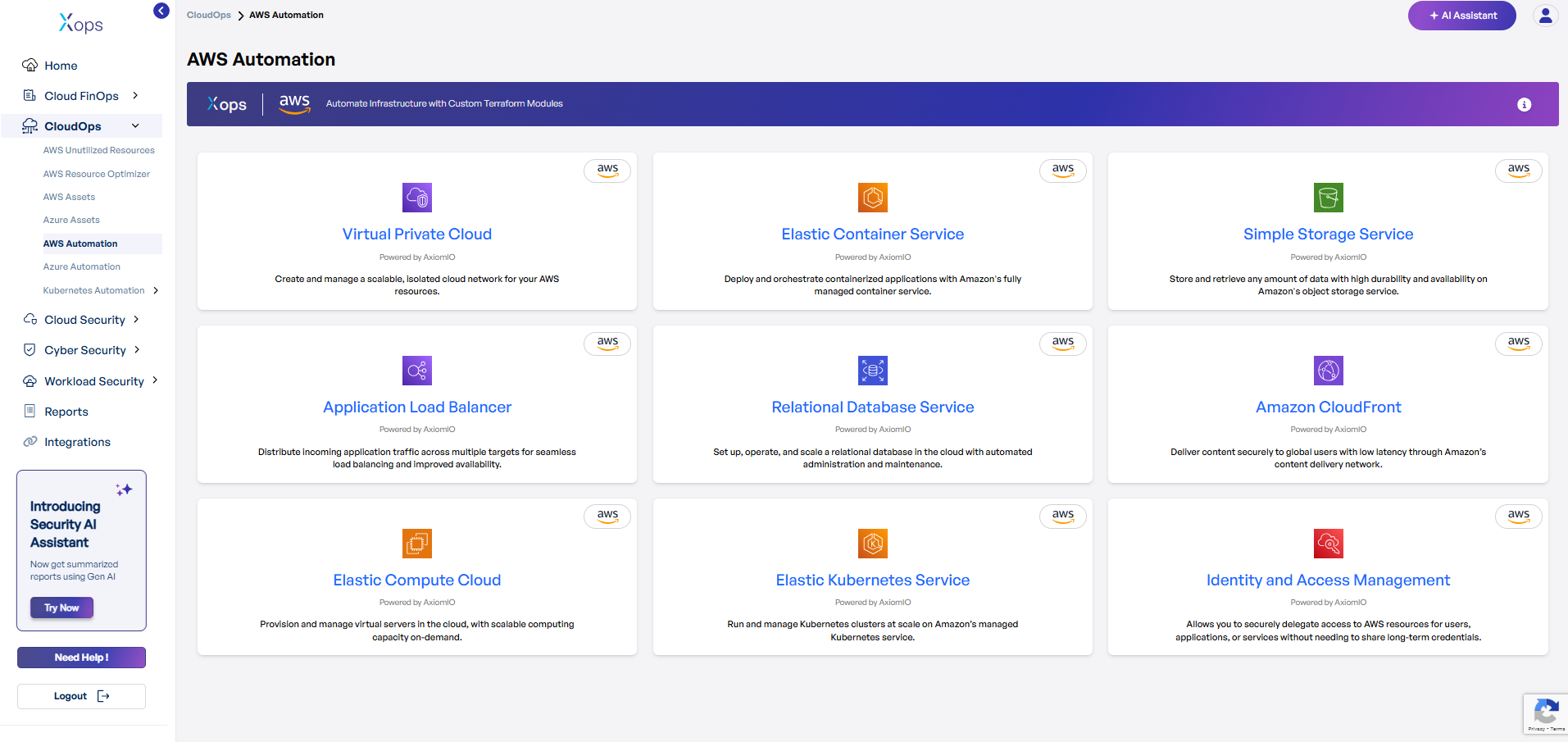AWS Automation Suite - Production Ready Services
AWS Cloud Automation Deployment Guide
-
Select an AWS Service.
-
In X-ops, navigate to CloudOps → AWS Automation.
-
Click on the desired service (e.g., Virtual Private Cloud, Elastic Compute Cloud, S3).
-
-
Review Prerequisites.
-
Check the Overview for service description.
-
Confirm Terraform (>=1.0) and AWS Provider versions.
-
Ensure your AWS IAM role permissions allow resource creation.
-
-
Configure Inputs.
-
Open the Inputs section.
-
Fill in required parameters (e.g.,
vpc_cidr,availability_zones). -
Accept sensible defaults for optional settings or customize as needed.
-
-
Copy and Customize Terraform.
-
Scroll to Usage and click Copy Code.
-
Paste into
main.tfand replace placeholders with your values. -
Update network ranges, region, and tags.
-
-
Initialize and Deploy.
-
Run
terraform initto set up providers. -
Run
terraform fmtandterraform validate. -
Run
terraform planto preview changes. -
Run
terraform applyto create resources.
-
-
Verify Outputs.
-
Check the Outputs section for IDs, IPs, and endpoints.
-
Log in to the AWS Console to confirm resources exist.
-
Test connectivity and review security settings.
-
Virtual Private Cloud (VPC)
Create and manage a scalable, isolated cloud network for your AWS resources.
-
What it does: Automatically provisions secure network infrastructure with public/private subnets, NAT gateways, and routing tables.
-
Why you'll love it: Deploy enterprise-grade networking in minutes, not hours.
-
Perfect for: Applications requiring secure, multi-tier architecture.
Elastic Container Service (ECS)
Deploy and orchestrate containerized applications with Amazon's fully managed container service.
-
What it does: Sets up container clusters, task definitions, and load balancing for your applications.
-
Why you'll love it: Scale your applications seamlessly without managing servers.
-
Perfect for: Microservices architectures and modern application deployments.
Simple Storage Service (S3)
Store and retrieve any amount of data with high durability and availability on Amazon's object storage service.
-
What it does: Creates secure, scalable storage buckets with lifecycle policies and access controls.
-
Why you'll love it: 99.999999999% (11 9's) of durability with intelligent cost optimization.
-
Perfect for: Data backup, content distribution, and data lakes.
Application Load Balancer (ALB)
Distribute incoming application traffic across multiple targets for seamless load balancing and improved availability.
-
What it does: Routes traffic intelligently across multiple availability zones with health checks.
-
Why you'll love it: Automatic failover and SSL termination for high availability.
-
Perfect for: Web applications requiring high performance and reliability.
Relational Database Service (RDS)
Set up, operate, and scale a relational database in the cloud with automated administration and maintenance.
-
What it does: Deploys managed databases with automated backups, patches, and monitoring.
-
Why you'll love it: Focus on your data, not database management.
-
Perfect for: Applications requiring ACID compliance and complex queries.
Amazon CloudFront
Deliver content securely to global users with low latency through Amazon's content delivery network.
-
What it does: Sets up global edge locations for fast content delivery with SSL/TLS encryption.
-
Why you'll love it: Accelerate your website performance worldwide.
-
Perfect for: Global applications and content distribution.
Elastic Compute Cloud (EC2)
Provision and manage virtual servers in the cloud, with scalable computing capacity on-demand.
-
What it does: Launches configured virtual machines with auto-scaling and security groups.
-
Why you'll love it: Pay only for what you use with instant scalability.
-
Perfect for: Web servers, development environments, and compute-intensive applications.
Elastic Kubernetes Service (EKS)
Run and manage Kubernetes clusters at scale on Amazon's managed Kubernetes service.
-
What it does: Deploys production-ready Kubernetes clusters with worker nodes and networking.
-
Why you'll love it: Container orchestration without the operational overhead.
-
Perfect for: Modern applications requiring container orchestration.
Identity and Access Management (IAM)
Allows you to securely delegate access to AWS resources for users, applications, or services without needing to share long-term credentials.
-
What it does: Creates secure access policies, roles, and permissions for your AWS resources.
-
Why you'll love it: Zero-trust security with granular access control.
-
Perfect for: Enterprise environments requiring strict security governance.