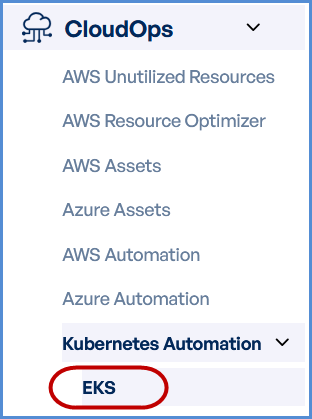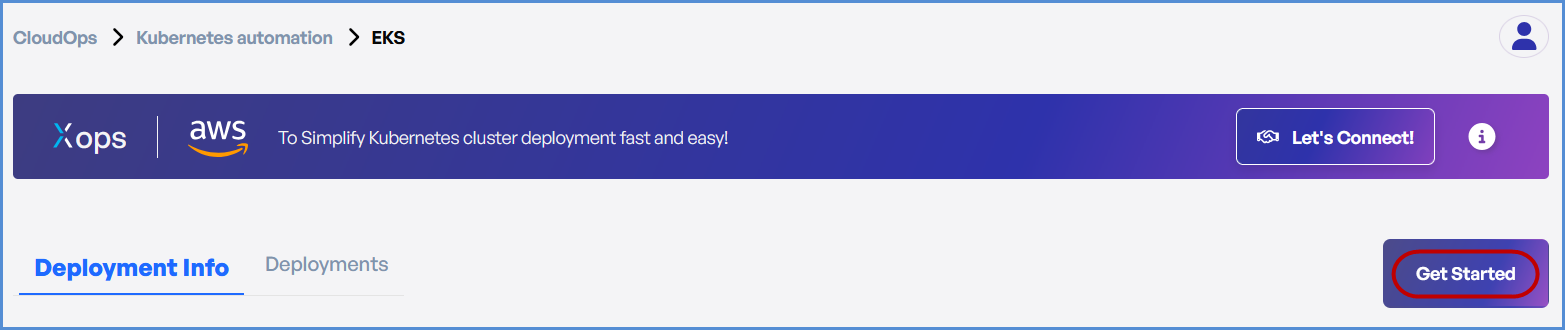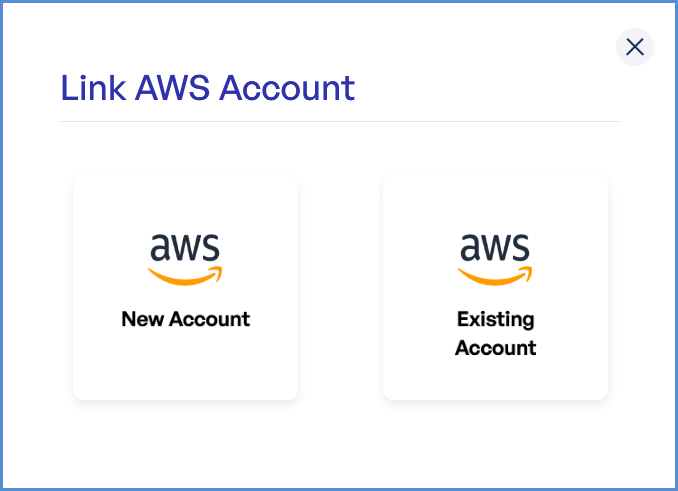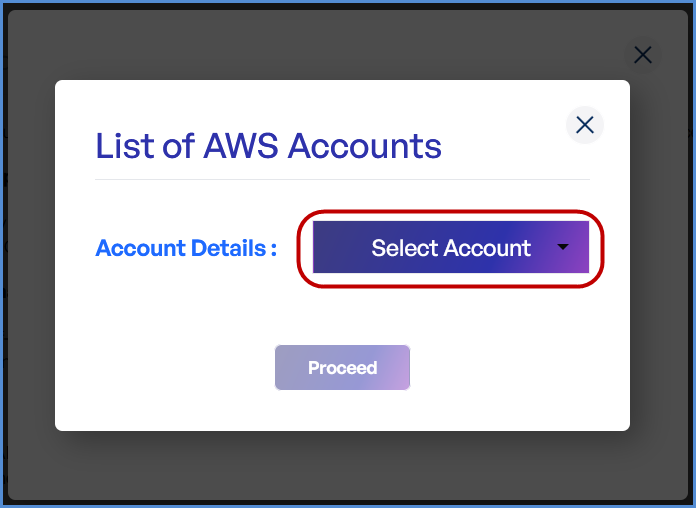EKS Deployment Guide
- Log in to the Platform
- Access the platform and sign in using your credentials.
- Navigate to CloudOps
-
Locate the Side Navigation Bar on the left-hand side of the screen.
-
Navigate to Kubernetes Automation, then select EKS.
-
- Click on Get Started on EKS page.
- Based on your requirement:
-
- Click on New Account if an AWS account has not been added.
- Click on Add AWS Account and
Note: follow the Initiating Account Integration guide to add a new AWS account.
-
- If an AWS account is already integrated, click on Existing Account.
- In the next screen, select Select Existing Account.
- Choose the desired account from the list and click Proceed.