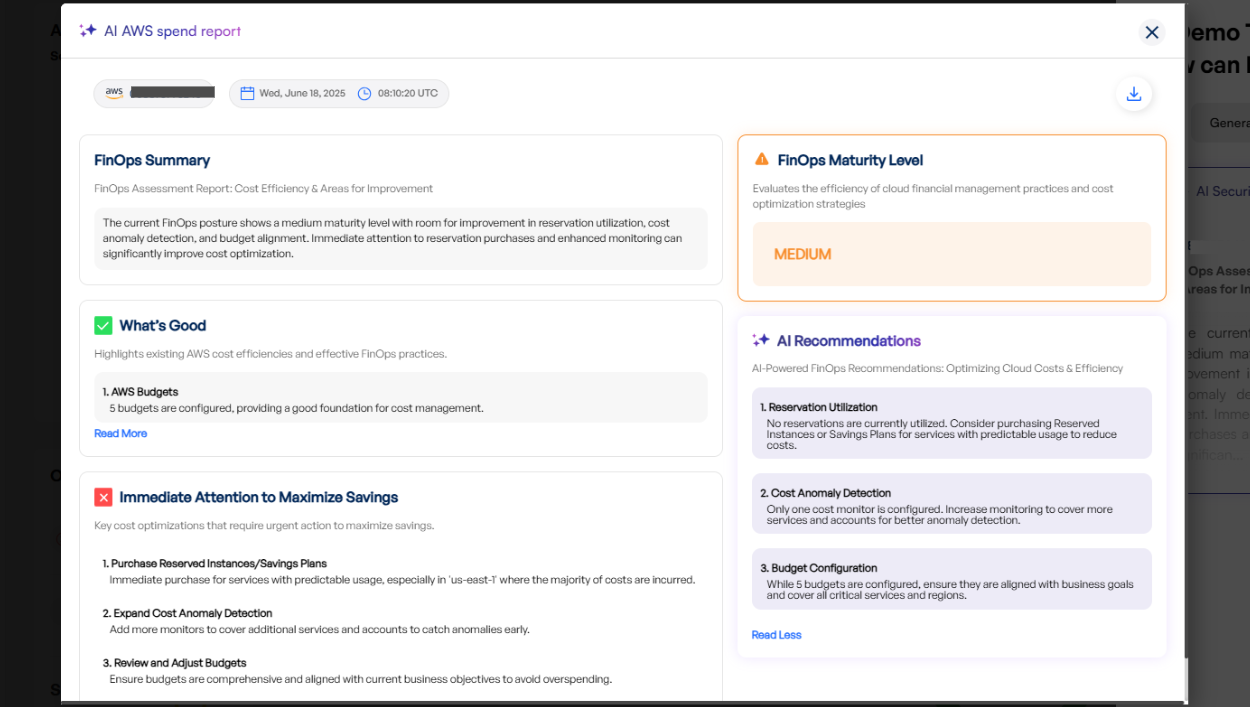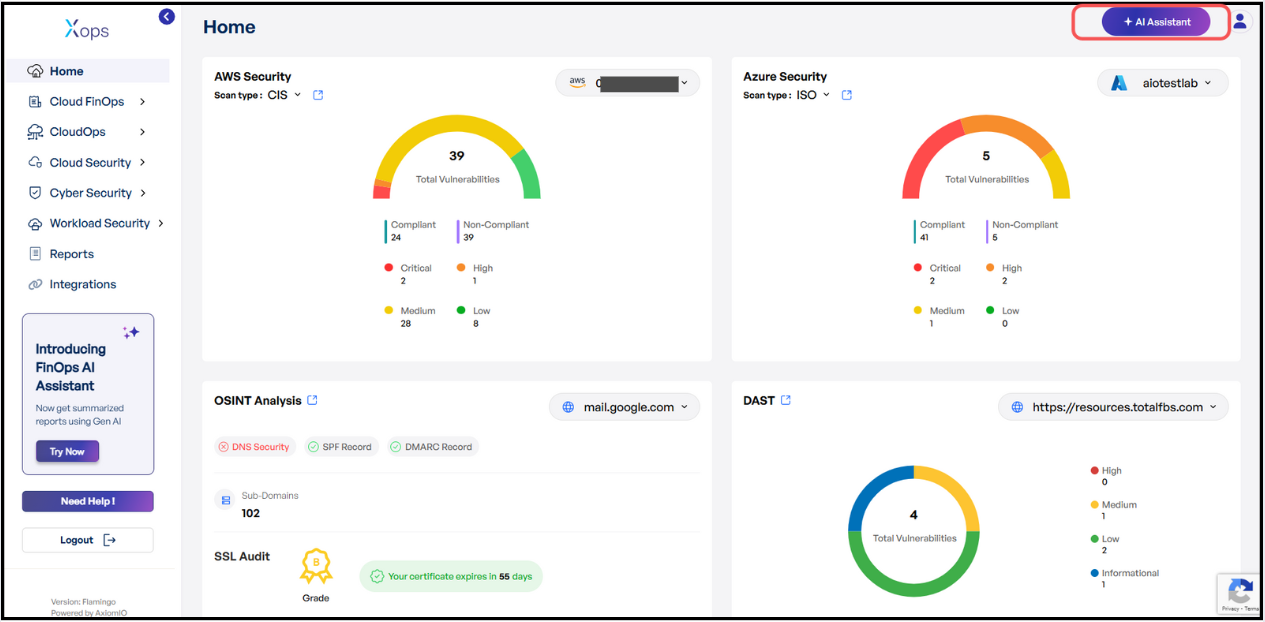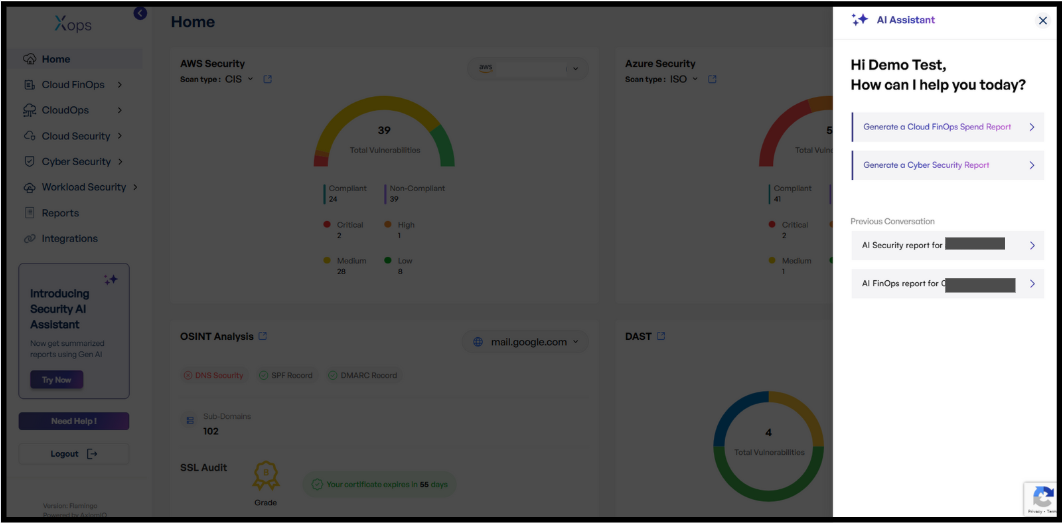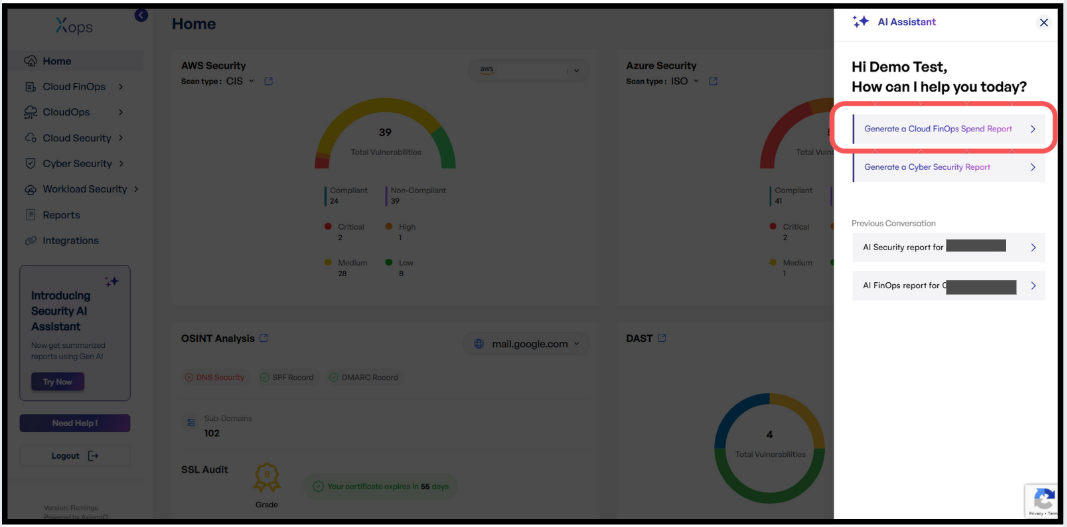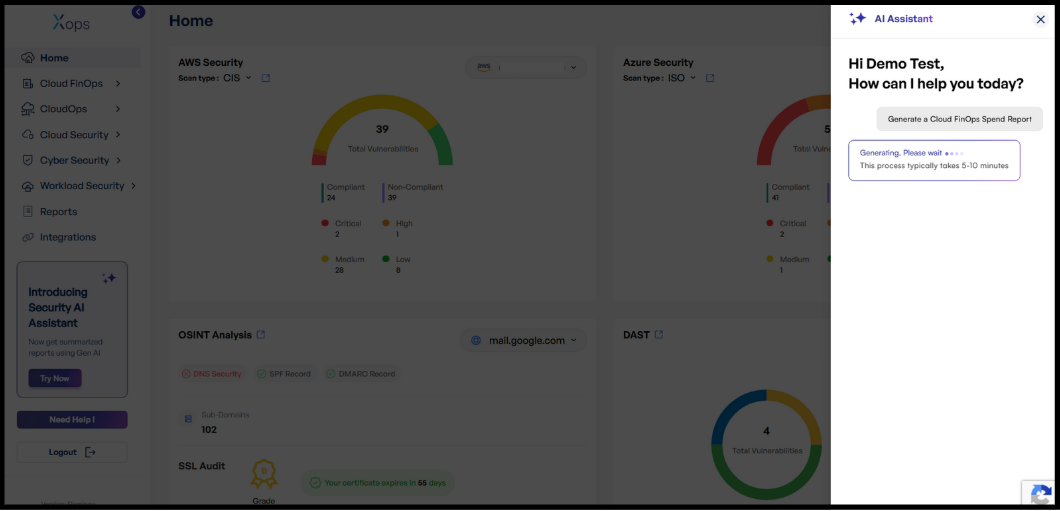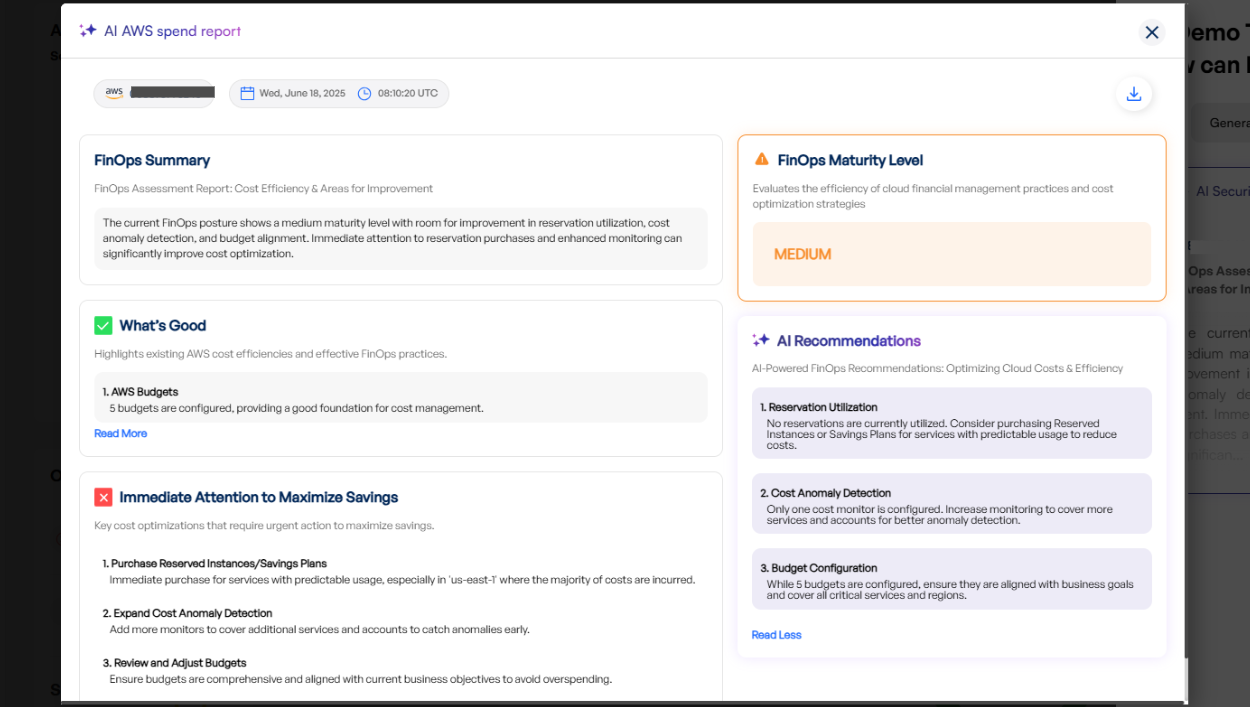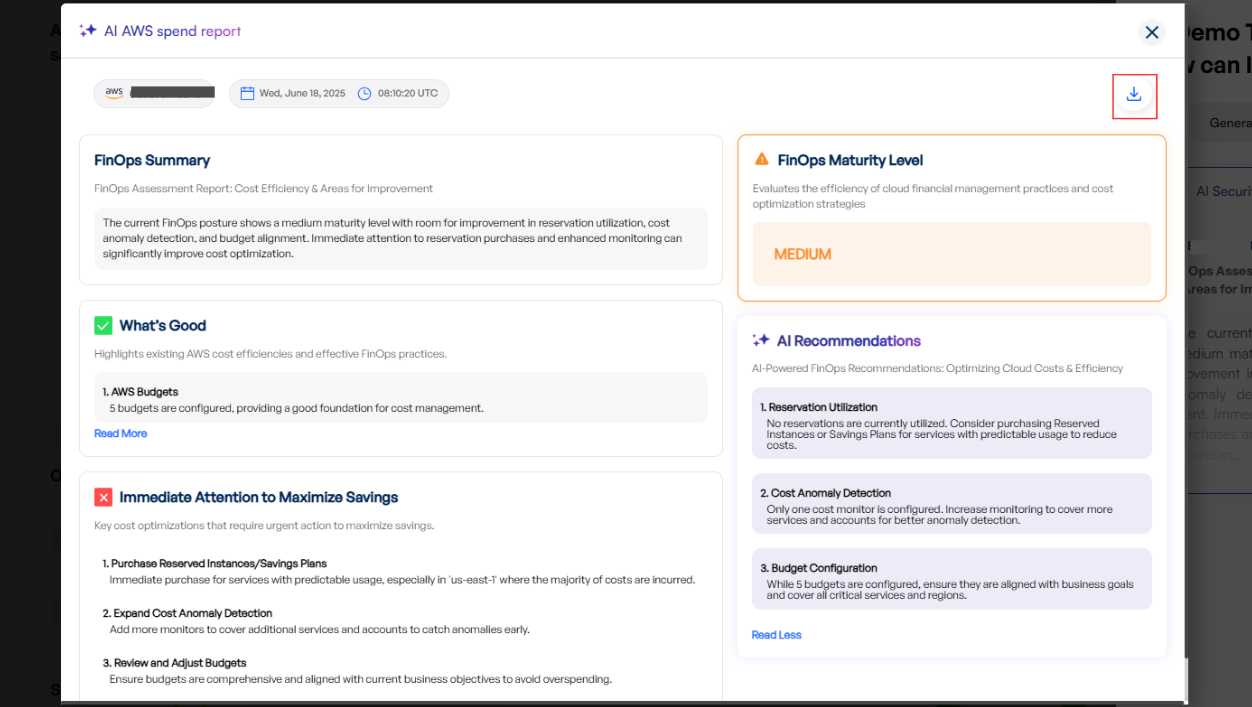Generating a Cloud FinOps Report
Generating a Cloud FinOps Report
To generate a Cloud FinOps report using the X-Ops AI Assistant, follow these steps:
-
Log in to the Platform
- Access the platform and sign in using your credentials.
-
Access AI Assistant
- Report Generation
-
- Select Generate a Cloud FinOps Report from the options displayed.
-
The AI Assistant will automatically begin generating the FinOps report for the management account integrated with the X-Ops application.
-
The report generation process typically takes between 5 to 10 minutes.
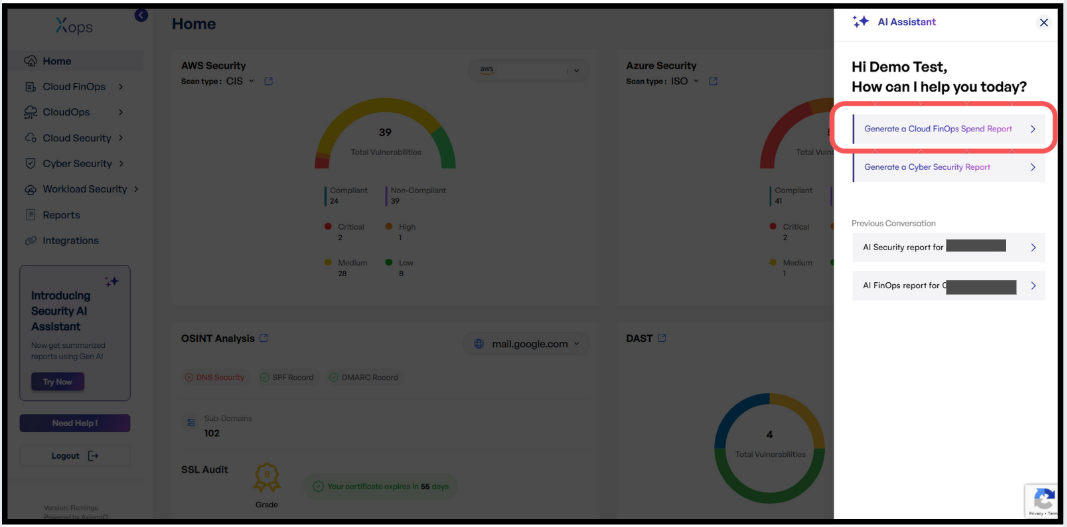
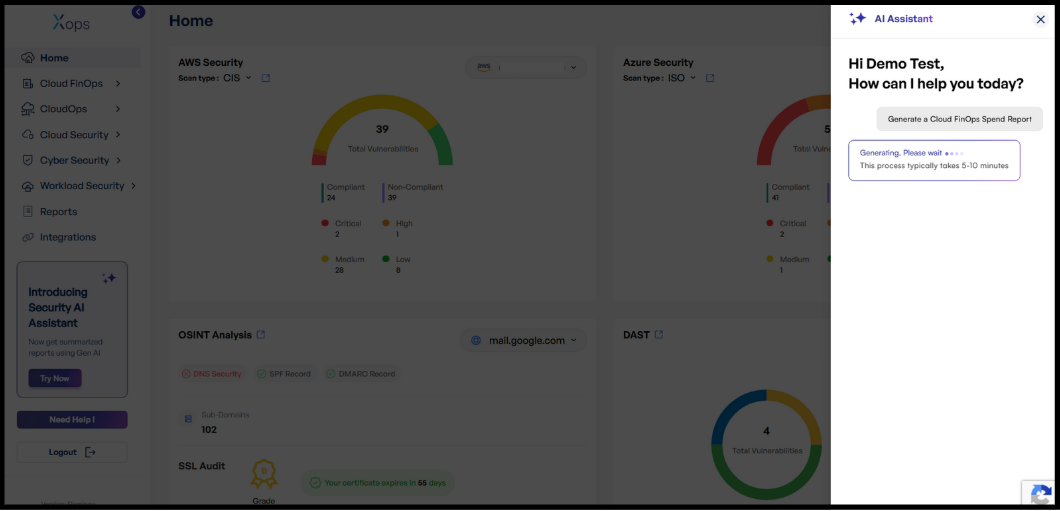
- Receiving and Viewing the Report
-
Once the report is ready, you will receive a report with an Open Report option.
-
Click Open Report to view the complete FinOps report.