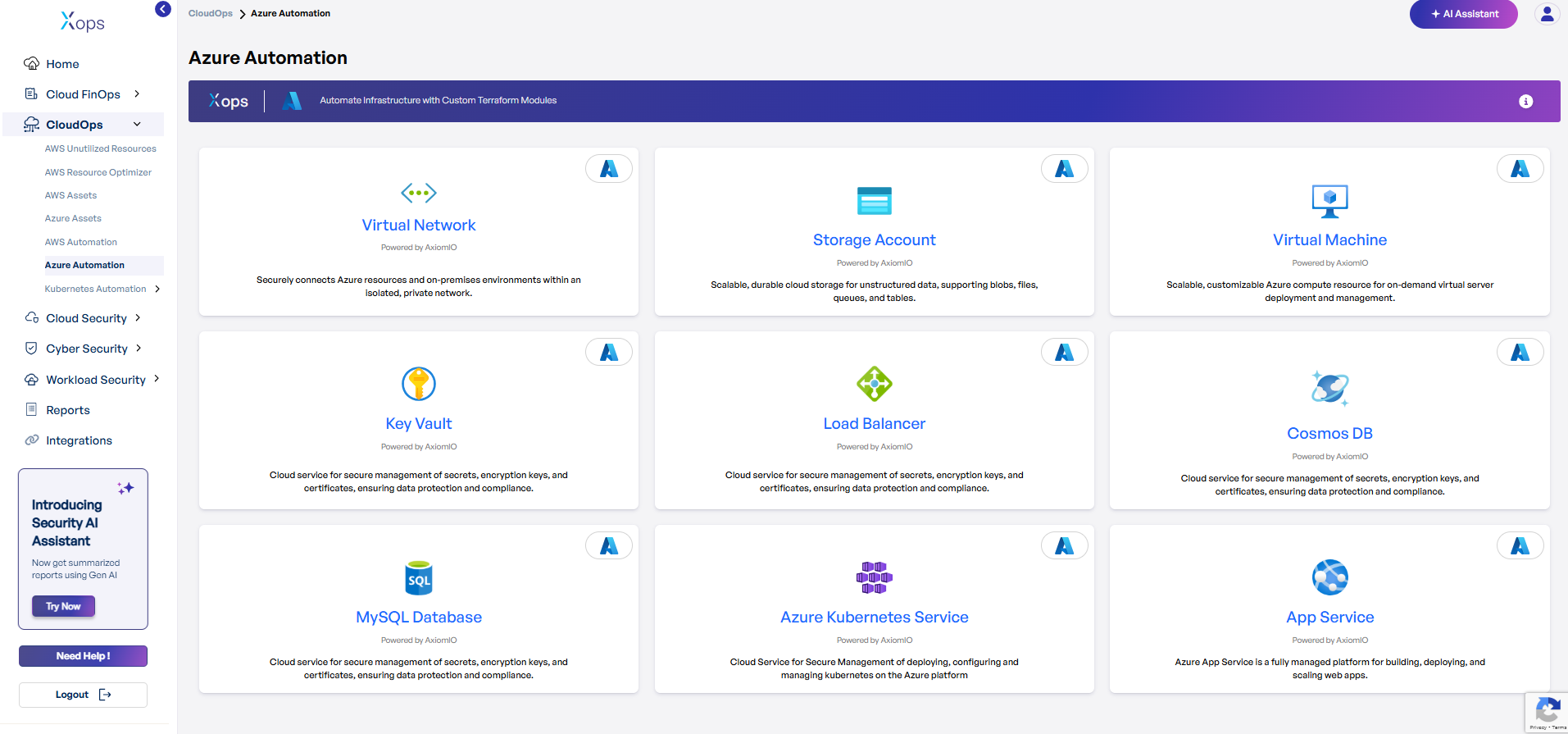Azure Automation Suite - Enterprise Ready Services
Azure Cloud Automation Deployment Guide
-
Select an Azure Service.
-
In X-ops, navigate to CloudOps → Azure Automation.
-
Click on the desired service (e.g., Virtual Network, Storage Account, Virtual Machine).
-
-
Review Prerequisites.
-
Check the Overview for service capabilities.
-
Confirm Terraform (>=1.0) and Azure Provider versions.
-
Ensure your Azure service principal has necessary RBAC roles.
-
-
Configure Inputs.
-
Open the Inputs section.
-
Complete required fields (e.g.,
resource_group_name,location). -
Use default values for optional parameters or tailor them.
-
-
Copy and Customize Terraform.
-
Scroll to Usage and click Copy Code.
-
Paste into
main.tfand replace placeholders with your specifics. -
Adjust subnets, VM sizes, and tags to fit your environment.
-
-
Initialize and Deploy.
-
Run
terraform initto initialize providers. -
Run
terraform fmtandterraform validate. -
Run
terraform planto review planned changes. -
Run
terraform applyto provision resources.
-
-
Verify Outputs.
-
Check the Outputs section for resource IDs and endpoints.
-
Log in to the Azure Portal to confirm resource creation.
-
Validate network connectivity and role assignments.
-
Virtual Network
Securely connects Azure resources and on-premises environments within an isolated, private network.
-
What it does: Creates secure network infrastructure with subnets, security groups, and routing.
-
Why you'll love it: Enterprise-grade networking with hybrid connectivity options.
-
Perfect for: Multi-tier applications and secure communication.
Storage Account
Scalable, durable cloud storage for unstructured data, supporting blobs, files, queues, and tables.
-
What it does: Provisions secure storage with lifecycle management and redundancy options.
-
Why you'll love it: Multiple storage tiers for cost optimization.
-
Perfect for: Data archiving, application storage, and backup solutions.
Virtual Machine
Scalable, customizable Azure compute resource for on-demand virtual server deployment and management.
-
What it does: Deploys configured VMs with networking, storage, and security settings.
-
Why you'll love it: Full control over your computing environment.
-
Perfect for: Legacy applications and specialized workloads.
Key Vault
Cloud service for secure management of secrets, encryption keys, and certificates, ensuring data protection and compliance.
-
What it does: Centralized secret management with access policies and audit logging.
-
Why you'll love it: Hardware security module (HSM) backed encryption.
-
Perfect for: Securing application secrets and encryption keys.
Load Balancer
Cloud service for secure management of secrets, encryption keys, and certificates, ensuring data protection and compliance.
-
What it does: Distributes traffic across healthy instances with automatic failover.
-
Why you'll love it: High availability with health monitoring.
-
Perfect for: Applications requiring consistent performance and uptime.
Cosmos DB
Cloud service for secure management of secrets, encryption keys, and certificates, ensuring data protection and compliance.
-
What it does: Deploys globally distributed, multi-model database with automatic scaling.
-
Why you'll love it: Single-digit millisecond latency worldwide.
-
Perfect for: Global applications requiring fast data access.
MySQL Database
Cloud service for secure management of secrets, encryption keys, and certificates, ensuring data protection and compliance.
-
What it does: Sets up managed MySQL instances with automated maintenance.
-
Why you'll love it: Focus on your applications while we handle database operations.
-
Perfect for: Web applications and content management systems.
Azure Kubernetes Service (AKS)
Cloud Service for Secure Management of deploying, configuring and managing Kubernetes on the Azure platform.
-
What it does: Provisions managed Kubernetes clusters with integrated monitoring.
-
Why you'll love it: Container orchestration with Azure integration.
-
Perfect for: Cloud-native applications and DevOps workflows.
App Service
Azure App Service is a fully managed platform for building, deploying, and scaling web apps.
-
What it does: Deploys web applications with automatic scaling and SSL certificates.
-
Why you'll love it: Deploy from code to production in minutes.
-
Perfect for: Web applications and APIs requiring rapid deployment.