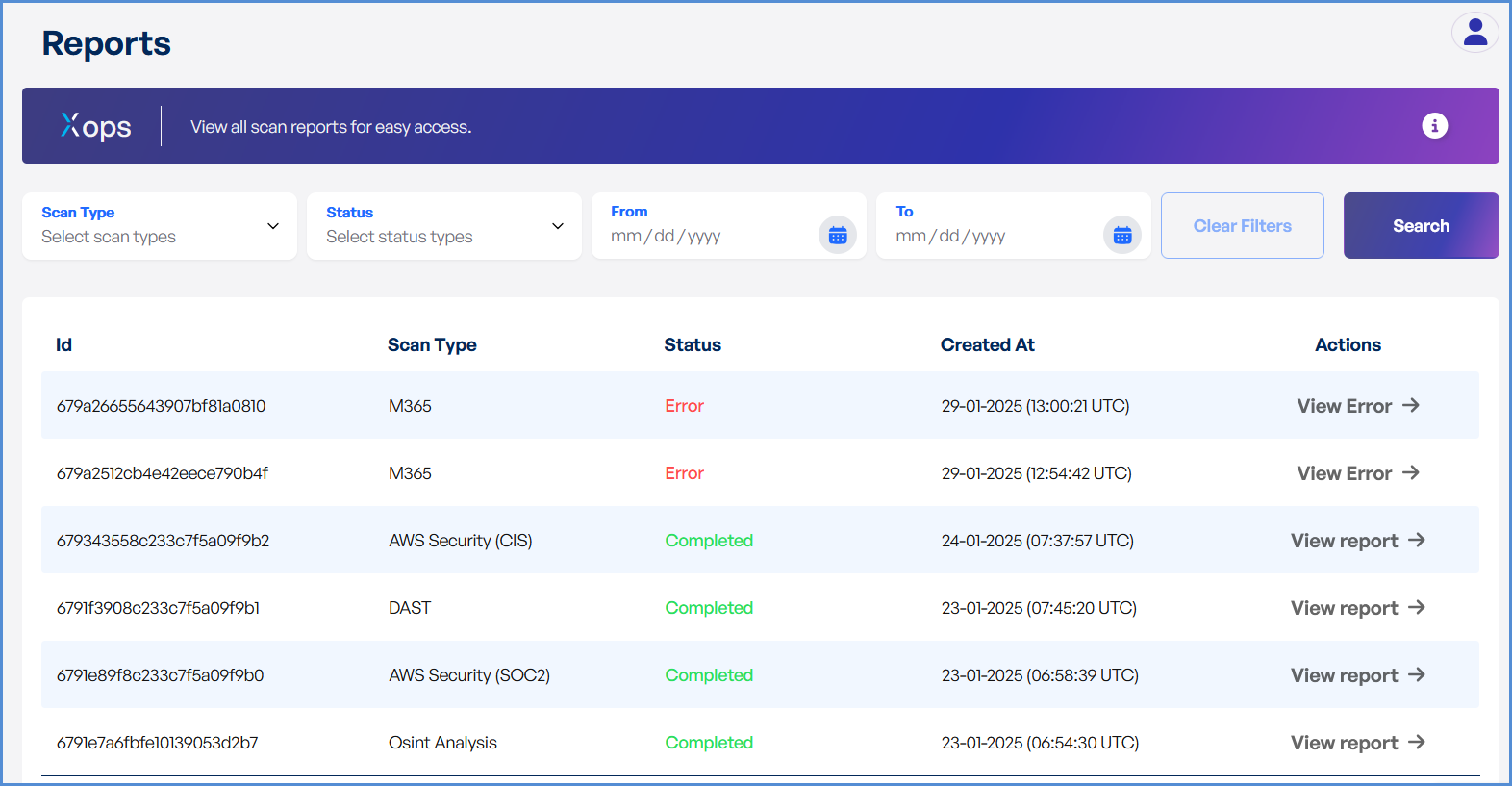Accessing and Managing Report History
Reviewing Historical Reports
-
Log in to the Platform
- Access the platform and sign in using your credentials.
- Navigate to the Reports Section
- Locate the Reports option in the side navigation bar.
- Click on it to access the report management dashboard.
- This page provides a list of all previously generated reports.
- Search and Filter Reports
- Apply filters such as:
- Date Range – View reports generated within a specific time frame.
- Status – Identify In Progress, Pending, Completed or Error reports.
- Scan Type - Filter by specific Scan
- View Report
- Locate the desired report from the list.
- Click on the View Report link to open it.
- View Error Message – Click the "View Error" button under the Actions column to access detailed error information.