Submitting Support Requests
Submitting Support Requests
To ensure a smooth experience, users can submit support requests through the platform's dedicated help section. Follow these steps to seek assistance:
-
Log in to the Platform
- Access the platform and sign in using your credentials.
-
Locate the "Need Help" Button
- Navigate to the side menu and click on the "Need Help" button.
- This action will open a pop-up form to submit your request.
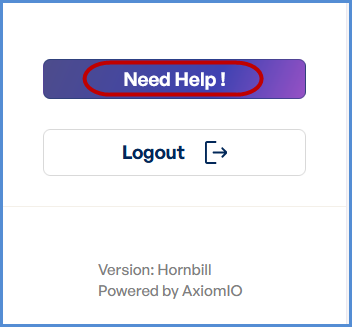
- Fill in the Help Request Form
-
Subject Field:
- Enter a concise and descriptive title for your request (e.g., "Issue with Scan Results" or "Access Request Assistance").
-
Description Field:
- Provide detailed information about your issue or request.
- Include specifics like error messages, steps to reproduce the issue, or any other relevant details.
-
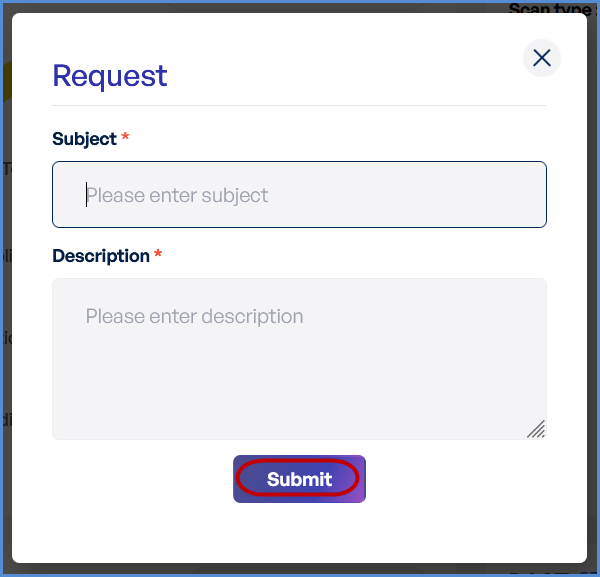
- Submit the Request
- Review your input and ensure accuracy.
- Click the Submit button to send your help request.
- Confirmation
- A confirmation message will appear once the request is successfully submitted.